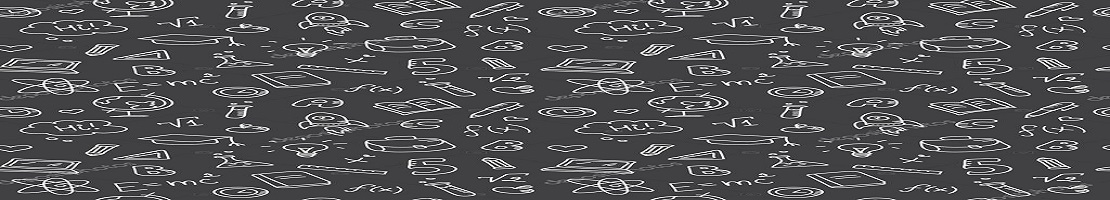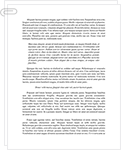Study Document
Study Document
Network Support Technologies Case Study Case Study
Pages:10 (2733 words)
Sources:10
Subject:Technology
Topic:Wireless Network
Document Type:Case Study
Document:#47154371
Network Support Technologies Case Study
Project Scope, Schedule, and Budget
Type and Configuration of the Network
Hardware Specifications
Software Specifications
User Policies and Legal Issues
Life of Equipment
Project Costs
Providing an Online Radio Service
Second Life
Information is now growing at speeds never thought imaginable. Today's world of Information Technology (IT) has provided the dynamic platform in which exponentially growing information resources emerge. This complex arena of knowledge management provides tremendous advantages to modern society. It allows individuals greater and faster access to resources that, in turn, can be used to facilitate more accurate decision making. This is especially true in the realm of academia.
Avington College's students will reap tremendous benefits from providing a blended e-learning solution. E-learning provides many inherent advantages through its method of delivery. Digital content can be implemented nearly as fast as it is created with virtually no risk of obsolescence. When e-learning is used in a class room setting, it can be blended along with other teaching methods to enhance more traditional approaches. Therefore, this flexibility allows more options in design than more conventional approaches. Curriculums can be customized to fit users with any aptitude level and can be various combinations of multimodal content to ensure efficiencies in retention.
A study conducted by the U.S. Department of Education found that students generally performed better when instructed through e-learning course than face-to-face classes (Means, et al.) Another study found that the rate of growth for e-learning is twelve point eight percent over the next five years (Adkins, 2010). If you consider the results of these two studies together, then it is easy to speculate that e-learning development will continue to esculate until it is commonplace in the mainstream acedemic institutions. In fact, a majority of modern classroom settings already have the technological capabilities in place and incorporate some form of blended e-learning functions into there curiculum; open source software such as Moodle (www.moodle.org) provides a low cost solution for a blended e-learning educational experience software platform package.
Project Scope, Schedule, and Budget
The project will consist of purchasing fifty computers (forty desktops and ten laptops) and installing them in two separate class rooms. The desktops will need a LAN configuration and the laptops will require wireless network adapters. The hardware and network configuration must meet the requirements to accommodate uses such as:
Hosting virtual learning environments
Accessing a wide range of educational resources
Hosting programming environments including Flash or an alternative
Running image and audio editing software
Running office software
A majority of the staff has already acquired sufficient skills to begin using the computers in the classroom however the project is expected to require some training of instructors as well as administrative staff; especially in the regards to classroom collaboration software. However, it should also be noted, that a group of instructors wish to use the new technology to set up a virtual classroom in the Half Life.
The project will also require two separate servers. One server will be the dedicated first layer server that will host all of the academic and administrative data. This server is mandatory for the project's functionality. A second, optional, server will be used to host an online radio station. This station will provide music and talk radio for a few hours daily. The second server and radio station platform will be listed separately in the proposal so that it can be decided upon independent of the primary project.
The project schedule should be designed around the school's summer break. This way the project will not cause any interruption, downtime, or alteration to the students' academic lesson plans. In addition, this time is ideal because it will allow the most efficient scheduling of training efforts. The project schedule should also allow sufficient time for the instructors to become acquainted with the new system and also have time to prepare course material in the new system for use in the next semester.
Type and Configuration of the Network
The ideal network type and configuration should be judged against five separate criteria (Moberg, 1999). These criteria can be thought of as different dimensions to the planning process. These dimensions are physical, protocol, management, application, and cultural. Each dimension plays an important role in the choosing the type of network and also the configuration necessary to achieve the desired results. Each of these dimensions will be discussed in regards to the proposed network that is included in this project proposal.
Since Avington College will be connecting less than two hundred devices then a small campus design will be sufficient to accommodate the requirements (David Hucaby, 2010). This will allow the college to save money by providing three network layers within one multilayer switch. Although this could create issues with expansion later on, Avington College's requirements fall well within the multilayered switch and therefore this method is recommended. Further, since the systems life cycle has an expiration date that will most likely outpace the growth of the college, this strategy is optimal. The illustration provided below represents a network map with a collapsed core.
Hardware Specifications
The hardware and software expenses will comprise a bulk of the expense to the projects budget. Therefore this represents of the most aspects to the project's planning. It is necessary to balance the needed capabilities with the project's budget and try to pinpoint the optimal level of hardware and software investment. Customer support and the vendor's level of service also play an important role since the college intends only to employ one network technician.
Because of the fore mentioned criteria, the recommendation for the hardware vendor will be Dell Computers. Not only does Dell have an incredible amount of experience dealing with academic institutions, but it also has well established customer support and service operating procedures. Although Dell does charge a premium when compared to lower cost out-of-the-box vendors, partnering with Dell will provide the network technician with the needed support to lower the total cost of ownership of the equipment.
Dell's desktop line that meets the requirements of the college is the OptiPlex line. The OptiPlex offers different tower sizes and also several options of hardware configurations. The tower sizes range from mini-tower that can be mounted on a stand for space saving design however the stand must be purchased separately and adds additional costs. The larger tower design is the most economical however adds a bunch of bulk to the computer area. Therefore, it is recommended that the college uses the OptiPlex 380 for its desktop computers. The OptiPlex 380 is much smaller than the larger tower and can sit on a desk under the monitor which still offers the space saving advantages without having to purchase the separate stand. This will offer the college some flexibility in classroom design layouts.
For the laptops, the Dell Latitude E6410 is recommended. It offers a similar set of advantages as the desktop choice. Dell boasts that this model offers the longest product life cycle of all of its notebook models; which consequently fits the college's requirements. The notebooks also come standard with the required wireless network adapters (802.11 a/b/g/n). They also include enough processing power to match their desktop counterparts and therefore the instructor should have no issues with running the same software as the students.
The main server recommendation is the Dell PowerEdge T110 running Windows Server 2008 R2, Standard Academic Edition. This server has enhanced virtual desktop infrastructure based on previous versions which will allow the college access to VDI desktops maintained in server that can be accessed from anywhere in the world. This server should provide the features that will meet the requirements of the school for years to come and allow instructors and students increased communication potential.
Software Specifications
Software, similar to hardware, must walk a fine line between price and capabilities. The recommendations for software must be considered independently as there are advantages and disadvantages for each type of software package. For example, open source operating systems can be acquired for free but students are more likely to be familiar with either a Windows or Mac OS. Additionally, these are the two they are more likely to encounter after graduation and therefore increased familiarity with the latest OS should benefit the students.
The recommendations for the software to be purchased through and installed by Dell will be the OS (Windows 7 Professional) and also the office software package (Microsoft Office 2007). Although there are free open source office software programs (Open Office), Microsoft's Office software package is the most widely used office package in the world. Investing in this package will also act to support all of the educational requirements of all the classes offered since they are not class specific and can be used for a multitude of primary class functions.
The recommendation for the classroom collaboration software however, is to use the free open source software from Moodle. The best in class solution to classroom collaboration in the market today is more than likely Blackboard which is utilized…
Sample Source(s) Used
Works Cited
Barbara Means, Y.T. (2009). Evaluation of Evidence-Based Practices in Online Learning: A Meta-Analysis and Review of Online Learning Studies. U.S. Department of Education.
Bates, T. (2009, June 24). e-Learning and 21st century skills and competences.
David Hucaby, D.D. (2010). CCNP Switch 642-813 Cert Kit. Cisco Press.
Elliot, M. (2005, July 15). www.cnet.com. Retrieved May 9, 2010, from http://reviews.cnet.com/4520-10166_7-5543710-1.html
Related Documents
 Study Document
Study Document
Network Support Technologies Case Study
Network and IT Technologies and Programs to Improve Small-Firm Efficiency and Staff Satisfaction Company Overview The networking needs of a small organization are just as vital to that firm's operational success, and in many instances are even more essential to their efficiency and degree of employee satisfaction. At Knobs R Us, a lack of common technologies and basic network interfaces is creating an unnecessarily slow workflow, with inefficiencies that both limit the
 Study Document
Study Document
Change Management -- a Case Study of
Change Management -- a Case Study of British Telecom About CRM Theoretical Perspectives, Concepts and Practices Involved in Implementing a CRM Change Management About British Telecom British Telecom -- Implementing CRM CRM Systems -- Data Quality and systems Integration British Telecom -- A Case Study BT's Solution Analyzing BT's CRM from an Academic Perspective An Example of Systems Integration British Telecom -- Building Customer Relationships Problems with Implementing a CRM System Change Management -- A Case Study of British Telecom Today, when one thinks
 Study Document
Study Document
Case Study: Philmore College
curriculum committee proceed with the work yet to be done? The curriculum committee should solicit information from all stakeholders, including part-time faculty, current students, and also the five acute care hospitals which are a part of the university network. It should create a map for future curriculum development, complete with specific deadlines for a timeline of activities. Unless goals are specifically set with a deadline-driven focus, it is far too
 Study Document
Study Document
Case Study of Facebook
Innovation and Creativity: Case Study of Facebook "FACEMASH TO FACEBOOK: AN INNOVATIVE JOURNEY FROM UNIVERSITY SOCIAL NETWORKING WEBSITE TO BILLION DOLLAR Business" On 28th October, 2003, Mark Zukerberg wrote Facemash in order to create a social networking website for the students of Harvard. At that time he was not aware that he was starting a whole new era of social networking innovation and creativity. What was started as a tool of social
 Study Document
Study Document
Case Study of Ford Motor Company
Ford Motor Company Case Study of Ford Motor Company History, Development and Growth Ford Motor Company has been a vital American automaker since its incorporation in 1902. The car maker was started at that time by Henry Ford and has continued with some member of the family on the board of directors since that time. The company began selling individually manufactured vehicles, but moved to an innovation devised by the founder soon after.
 Study Document
Study Document
Case Study of Facebook
Leadership Ethics on Facebook The milestone in the history of social networking world was created with the advent of Facebook. It was initially created by Mark Zukerberg for the students of Harvard as a platform for social networking. The innovation, creativity and most importantly strong leadership has made this social networking portal an internationally recognized social networking site translated in almost 70 languages. In today's era where the definition of