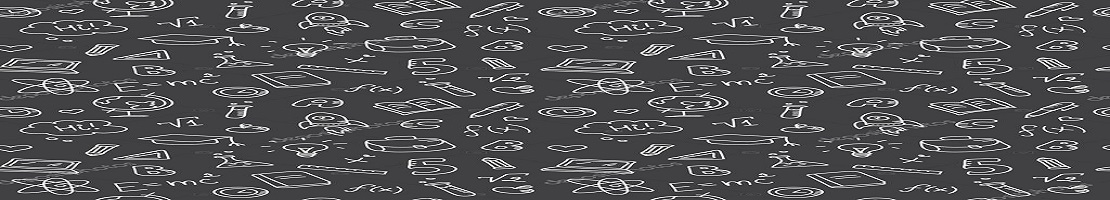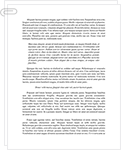Study Document
Study Document
Scheduling Software for a University's Capstone Project
Pages:45 (11316 words)
Sources:13
Subject:Technology
Topic:Windows 7
Document Type:Capstone Project
Document:#8038768
CELCAT, though, is just one of dozens of vendors competing in the class scheduling software industry as well as many open sources options that are free of charge, and the thousands of colleges and universities that have undertaken the selection process have done so largely without the benefit of a set of best practices that can be used for this purpose. As a result, it is reasonable to suggest that many of these educational institutions failed to realize the full spectrum of benefits that can accrue to the effective use of class scheduling software applications based on an inappropriate selection or internal factors that constrained its implementation and use. Therefore, it just makes good business sense to identify how these educational institutions can approach the selection process and what factors need to be taken into account in identifying the most appropriate software choice.
Overview of Study
This study used a five-chapter format to develop informed and timely answers to the above-stated research questions. To this end, chapter one of the study provided an introduction to the issues under consideration, including a statement of the problem, the purpose and importance of the study, and its scope and rationale. Chapter two of the study was used to deliver a review of the relevant peer-reviewed, scholarly and organizational literature concerning class scheduling software, and chapter three describes more fully the study's methodology, including a description of the study approach, the data-gathering method and the database of study consulted. The penultimate chapter consists of the study's data analysis and findings and chapter five provides a summary of the research and conclusions.
Chapter 2:
Literature Review
Chapter Introduction
This chapter provides a review of the relevant literature concerning current trends in course management systems in general and class scheduling software applications in particular, followed by an examination of the constraints that may hinder the deployment of class scheduling software. Finally, a discussion concerning the need to develop a consensus of user needs, wants and requirements in a class scheduling software solution and the results of the canvass of IT department respondents conducted for this study concludes this chapter.
Current Trends in Class Scheduling Software
Two distinct trends have come together today that facilitate the integration of class scheduling software applications in higher educational institutions. The first trend is that for the past several years, many colleges and universities across the country have already embraced information and communications technologies in major ways. For example, Fillion, Limayem, Laferriere and Mantha (2007) report that, "For the past two decades information and communication technologies (ICT) have transformed the ways professors teach and students learn" (p. 45). The second distinct trend that has helped fuel the growing interest in class scheduling software is the increasing number of software packages being developed, many for specialized purposes such as academic scheduling. For instance, a report from AMR Research indicated that the fastest-growing segment in human resource software is "workforce scheduling and optimization" applications, a category that includes class scheduling software; sales of these types of applications were expected to increase an average of 16% from 2006 per year to date, representing nearly a half-billion dollar industry that is expected to continue to grow in the future (Frauenheim, 2006).
Class scheduling software applications have been offered as part of a larger e-learning suite of applications that are increasingly based on user-defined needs rather than what is possible using existing technology (Liu & Cheng, 2008). According to Liu and Cheng, "Educators and software designers are trying to satisfy this need by using and designing Internet- and intranet-based tools that allow interaction. One widespread class of such tools is Course Management Systems (CMSs), which are used to manage web-learning in instructor-led environments" (p. 427). Although they are widely used in so-called e-learning environments, course management systems are also used in traditional face-to-face classrooms (Simonson, 2007). In this regard, Simonson notes that, "Course management systems, also called learning management systems or virtual learning environments, are software systems designed to assist in the management of educational courses for students, especially by helping teachers and learners with course administration" (p. 7).
Some of the more popular CMSs currently include eCollege, WebCT, Blackboard, Sakai, and Moodle, each of which has its respective advantages for certain settings and many offer functionalities that provide automated tools that support integration with student administration systems for class scheduling, class enrollment, synchronizing student information, and results tracking (Liu & Cheng, 2008). Other vendors, though, offer specialized class scheduling software packages that provide a wider and more robust range of functionalities that can be used to fine-tune their use in a given college or university based on the needs of the educators and students involved (Shimazu, 2005).
While these software suites vary in their offerings, most course management systems include the following features:
1. Support for instructor management of courses including functionalities such as: dynamic revision of materials, assignment management, grade book, control over who can access the course, and so forth;
2. Assembly of course components into a curriculum with sequencing/navigation support;
3. Creation and delivery of assessments, surveys, and tests;
4. Electronic assignment management, submission, tracking, grading, and feedback;
5. Delivery of course content to the learner;
6. Integration of synchronous tools such as chat, whiteboard, screen sharing, audio conferencing, and video conferencing; and,
7. Integration of asynchronous tools such as discussion threads, moderated discussion, email group management, and document exchange (Liu & Cheng, 2008).
By contrast, specialized class scheduling software such as those considered herein is designed to facilitate the reservation of specific classrooms, avoid scheduling conflicts, and provide administrators, faculty and students alike with real-time information concerning the various aspects involved in assembling large numbers of people in a specific place at a specific time with the tools, resources and other information they need. In this regard, class scheduling software that generates automatic notices to students and faculty concerning schedule changes is an important feature based on the results of a study by Ramessur and Santally (2007) who emphasize, "Most students have designated SMS/email messages as very important for approaching deadlines of assignments, class scheduling and whenever the lecturer posts something online. The student community is also widely accustomed to these SMS messages. It is obvious that they would welcome such initiative" (p. 117). Indeed, students, administrators and faculty members alike will likely enjoy the benefits of class scheduling software that provides a mobile communication module that can keep all stakeholders apprised of scheduling decisions and changes.
Moreover, by making the effort to integrate new technologies in the higher educational setting, students may be more responsive to last-minute changes in classroom schedules with improved academic outcomes being the result. College or university students who have not struggled with finding a parking place, fought wind, rain, mud and snow to make their way to a classroom on the third floor (no elevators of course) of a university building, only to find a small hand-written sign stating that, "This class moved to building 3A room 12 or "class canceled" with no other explanation) are rare, and it is clear that the use of class scheduling software represents a "win-win" approach for many higher educational institutions today. As Ramessur and Santally (2007) also point out, "It is obvious that emphasizing flexibility brought about by new technology can become a means to redynamize the teaching and learning process through the provision of a permanent communication and coordination link for the student with his/her learning environment. This aspect can be seen as an enhancement to the learning support process" (p. 117).
Furthermore, although there are numerous commercial class selection software programs available for purchasing and licensing (sometimes on a recurring annual basis), there are some free alternatives available from open source scheduling providers. In this regard, Edyburn (2008) reports that, "Open source software refers to a movement whose proponents believe in releasing software code into the public domain for anyone to use, reuse, modify, and build upon. A core value of people who believe in open source software is that the user community will take responsibility for improving the code in ways that are more responsive and creative than for-profit corporations" (p. 62).
Notwithstanding the numerous benefits that can accrue to the use of class scheduling software, the selection, piloting, implementation and administration of these applications, though, is not necessarily a straightforward enterprise, and a number of constraints have been identified in the literature to date which are discussed further below.
Constraints to Deploying Class Scheduling Software
Humans tend to aggressively resist change in their daily work routine and educators are certainly no exception. According to Branch (2002), "The biggest hurdle in convincing a school to use [class scheduling] software is usually not the school's size. It's the internal politics that often rule the campus. It is a longstanding issue that is ingrained throughout higher education" (p. 27). During the implementation of a class scheduling software…
Sample Source(s) Used
references Window...
Reporting and Printing
1. Week - shows the timetable of the whole week (days x lessons) for the selected object type. For example, if Teacher is selected, all teachers' timetables are shown on one screen. The X axis will contain the teachers' names and the Y axis the days and the lessons.
2. Day - shows the timetable of one day for the selected object type. For example, if Group is selected, all groups' timetables are shown on one screen for the selected day. The X axis will contain the groups' names and the Y axis the lessons of the day (see graphic below).
3. Personal - shows a personal weekly timetable of the selected object. For example, if Room is selected, shows the timetable of the selected room for the whole week. The X axis contains the day names, and the Y axis the lessons.
Related Documents
 Study Document
Study Document
Software Can Provide the Backbone for Project
Software can provide the backbone for project management. The right digital tools will help schedule tasks and meetings; facilitate communications; and interface with external databases useful for project completion. However, choosing the right type and brand of software for each project can be a daunting task. If I had to select a tool for project planning and scheduling among those available on the market, there are a set of factors
 Study Document
Study Document
Software Maintenance and Control
Software Maintenance and Control Software Caution Influence Software is all over the place, whether one finds it mesmerizing or terrifying. It affects, more or less, every portion of our lives, as of international trade to individual banking. In a generation's time, software has materialized as the ever-present power structure of an automatic organization, as well as the society, at large (Richards, 1991). In addition, softwares are a necessary foundation of America's financial and
 Study Document
Study Document
Self Scheduling Pdsa Self-Scheduling With Hospital Nurses:
Self Scheduling PDSA Self-scheduling with hospital nurses: A literature review and proposal for change Recently, there has been a great deal of frustration amongst both nurses and patients about the strict, inflexible, and counterproductive schedules nurses are forced to adhere to regarding the planning of their shifts. As a counterweight to this trend, there has been a movement which advocates the practice of nurses self-scheduling their hours, versus adhering to a predetermined, set formula.
 Study Document
Study Document
Information Systems for Small Business Employee Scheduling
UMUC Haircuts Stage Process Models -- Technology Solution Strategy for Competitive Advantage: Increase customer loyalty and customer base (from advertising and foot traffic) through marketing and the assessment of the shop location and potential marketing partners. Business Process to Improve: Employee scheduling. Business Process Explanation Current business process. Scheduling employees is one of the most time consuming tasks facing Myra, the owner of UMUC Haircuts. The current employee scheduling process is conducted entirely by hand.
 Study Document
Study Document
Benefits of Rental Equipment Software
Executive Summary
ODR has been slow to modernize and take advantage of the software that is available to streamline business practices and drive efficiency. An example of this is the company’s current manual process for rentals. The manual nature of the process not only makes it inefficient at the time of the rental, but makes it very difficult to maintain documentation over the long run. Tracking damages has been a
 Study Document
Study Document
Scheduling and Project Management PERT and CRM
Planning and Scheduling: Rock Fest Planning and scheduling play a key and critical role in smooth operations and easy execution of organizational decisions. In the case of Hard Rock, we notice that Chris Tomasso understands the significance of planning and scheduling especially in the case of an event of as huge a scale as Rock fest. For this reason, he consistently uses MS Project software to keep himself abreast of the