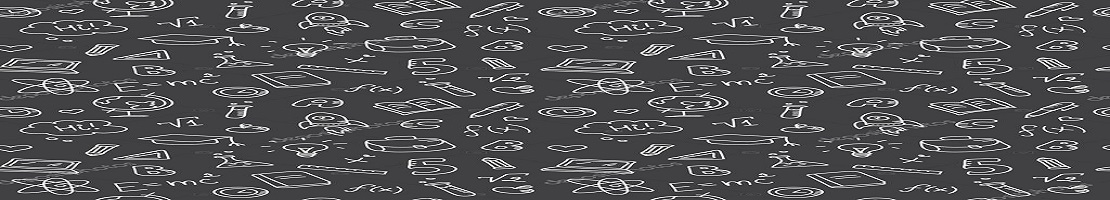Register now for FREE and get Unlimited Access to all Studying & Writing Tools
MLA Citation Generator
Writing an essay on Shakespeare? Have an art paper and a thousand sources you’re dreading to cite? Stuck on how to arrange the information if the source is a book as opposed to a journal, or a video on YouTube as opposed to a newspaper? Okay, no problem. Like some help with your Works Cited page? Sure you would! Our MLA citation generator is just the tool you need.
Select Source Type:
We use the current MLA guidelines (8th edition) to format your citations the way they’re supposed to be formatted. No worries—just straight-up citations you can copy and paste into your Works Cited page. They’re fast, they’re easy, they’re free, and they’re correct.
Now get back to the Bard or whatever work you’re on and come back here when you’re ready to wrap it all up by putting your references together.
How to Use MLA Citation Generator
Ready? Great, let’s get started. It’s a fairly painless process that only requires a little bit of work on your end. What do you need to get started?
First, we need the basic information: author of the source, type of media, title of the work, publisher, date of publication, and so on. Get all that information ready for each source that you’ll be using. We’ll need it to get the citation generator to do its thing for us.
Step 1: Choose the media type of your source. If it’s a book, click on the blue box for book. If it’s a video, click accordingly. Every media type has its own particularly formatting rules in MLA, so this is an important step. Don’t skip it!
Step 2: Decide on the contributor. Your source will either have an editor, author or translator. Again, this is important to know because it will affect how the citation is formatted. If you don’t know and all you have is a name, select Author.
Step 3: Write in the contributor’s name. If you have more than one contributor, there’s another box that will allow you to add more contributors to the citation. Click it and input the relevant information.
Step 4: Go to the Article Title box and put in the title of the work you used as a source.
Step 5: Put in the source’s title—i.e., the name of the website, the name of the newspaper, or the name of the magazine.
Step 6: Plug in the dates of publication. You can usually find this information on the website near the author’s name. In a book, you’ll have to go to the title page or to the copyright page.
Step 7: Generate that citation! Click the Generate Citation button and copy the citation to your Works Cited page. You’ll see the Create New Citation button and will want to click on that to repeat the process.
There, now you’re finished! That wasn’t so bad, was it? So tell all your friends about it and make sure you spread the good word. The MLA citation generator is your new best friend when it comes to writing papers in the MLA style.
Why MLA Citation Generators Help
It helps the same way a mechanic helps when he changes your oil while you wait in the car at the JiffyLube. It helps the same way a dentist helps when he drills a cavity and fills it. It helps the same way a sandwich artist helps when he packs the deli meats on your sub, bakes it in the oven, wraps it and drops it in a bag with some chips. It helps because it gets you what you need without any hassle.
It helps because at the end of the day, we’ve been there where you are—stuck and in need of a little direction. It helps because thanks to the Internet, it can help.
And after a few spins and a little practice, you’ll soon be able to construct your Works Cited page all on your own. In the end, this is all about educating you and empowering you. Yeah, we might reduce the amount of stress that comes with writing a paper—but really we’re trying to get you to learn about creating a proper citation!
Forget about Headaches
Citations are necessary because they show your reader where your information is coming from. You’ve got to include them in your Works Cited page—but that doesn’t mean you have to spend hours trying to figure out how to properly format every different type of source you have.
We make it simple: plug in your info and go. That’s the way it should be!
No more dreading that last page of the paper when the midnight oil is burning and your pillow is calling. No more trying to figure out where the date goes in the citation or if you put the publisher’s information in parentheses or if you need a comma here or a period there.
Work Cited Page
You know you’re going to need that Works Cited page, which means you know you’re going to need to plug that information into our MLA citation generator. So here’s the No. 1 tip for you that you should not forget:
1. Anytime you get information from a source, write down all the relevant information about that source!
Do that for every source you use and keep the information all in the same place. That way you’re not trying to hunt down sources later when it’s time to write your Works Cited page. You’ll have all that data all ready to go—and all you’ll need to do is come here and plug it in.
Nice, huh? Yeah, we thought so, too.
But, hold on, here’s another great tip:
2. As you’re writing, make sure you’re using in-text citations that match the information in your paper with the data that will go into your Works Cited page.
There’s nothing worse than editing your essay only to realize you’ve made an in-text citation that does not match in any way, shape or form that data you have compiled for your Works Cited page. Argh! It means you’ve either forgot to put down the necessary information for the source even though you cited it in-text, or it means you cited it in-text incorrectly. You can spend the next hour just trying to find out exactly where you got the quote or the information from—and that will make you want to pull your hair out. So take it from us—be careful and always double check your sources and citations before moving on with your writing.
Conclusion
Try our MLA citation generator: it’s free, it’s simple, and it’s here for you. We put in the work, you get the results. No worries, no maintenance, no drawbacks, no hassle. We do it because we know writing isn’t easy and every little bit helps. So let’s work together to bring your information in and get you a citation printed out. Works Cited, here we come!